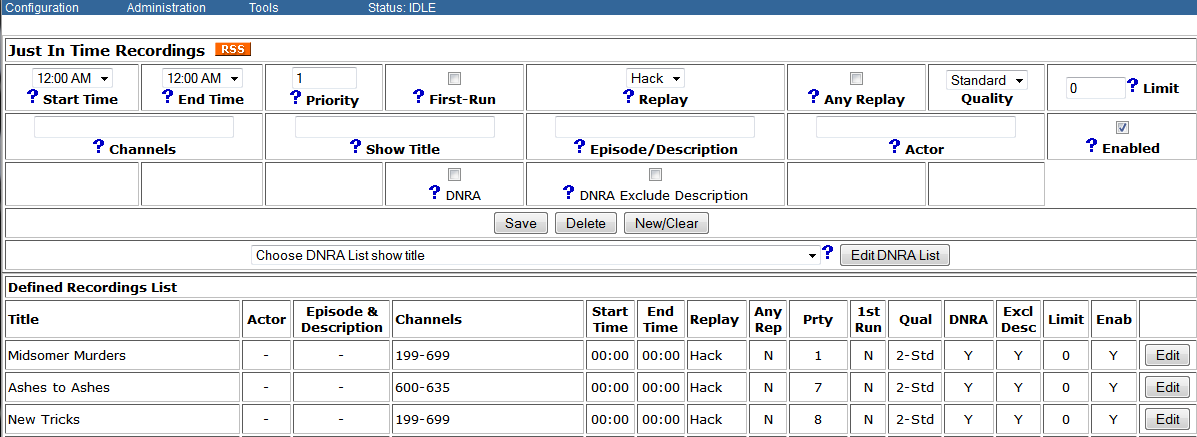Configuration:JIT Recordings
From WiRNS Wiki
(Difference between revisions)
The Robman (Talk | contribs) |
|||
| Line 1: | Line 1: | ||
Add or modify [[Just-In-Time (JIT)]] schedules. | Add or modify [[Just-In-Time (JIT)]] schedules. | ||
<div class="resize">[[image:config_jit.png|1197px]]</div> | <div class="resize">[[image:config_jit.png|1197px]]</div> | ||
| + | <br> | ||
| + | {| | ||
| + | |'''Start Time:''' | ||
| + | | Earliest time show will be scheduled | ||
| + | |- | ||
| + | |'''End Time:''' | ||
| + | | Can be earlier than Start Time, will wrap over Midnight | ||
| + | |- | ||
| + | |'''Priority:''' | ||
| + | | Must be numeric, 1 is highest priority, can be any value | ||
| + | |- | ||
| + | |'''First-Run:''' | ||
| + | | If checked, will not schedule shows marked as 'Repeat' | ||
| + | |- | ||
| + | |'''Replay:''' | ||
| + | | Preferred Replay | ||
| + | |- | ||
| + | |'''Any Replay:''' | ||
| + | | Try to schedule on another Replay if preferred Replay is busy | ||
| + | |- | ||
| + | |'''Quality:''' | ||
| + | | standard / medium / high | ||
| + | |- | ||
| + | |'''Limit:''' | ||
| + | | Limit the number of saved recordings (0 for no limit) | ||
| + | |- | ||
| + | |'''Channels:''' | ||
| + | | Comma delimited (Ex. 123,456), range is allowed (Ex. 199-299,456), leave blank for All Channels | ||
| + | |- | ||
| + | |'''Show Title:''' | ||
| + | | Not case sensitive, use % for wildcard (Ex. %simpsons%) | ||
| + | |- | ||
| + | |'''Episode/Description:''' | ||
| + | | Not case sensitive, always treated as 'contains', searches Episode & Description | ||
| + | |- | ||
| + | |'''Actor:''' | ||
| + | | Not case sensitive, use % for wildcard (Ex. %connery%) | ||
| + | |- | ||
| + | |'''Enabled:''' | ||
| + | | Enable/Disable this schedule | ||
| + | |- | ||
| + | |'''DNRA (Do Not Record Again):''' | ||
| + | | Prevent scheduling a previously recorded show | ||
| + | |- | ||
| + | |'''DNRA Exclude Description:''' | ||
| + | | Do not include show description in DNRA matching | ||
| + | |} | ||
Revision as of 19:45, 4 November 2015
Add or modify Just-In-Time (JIT) schedules.
| Start Time: | Earliest time show will be scheduled |
| End Time: | Can be earlier than Start Time, will wrap over Midnight |
| Priority: | Must be numeric, 1 is highest priority, can be any value |
| First-Run: | If checked, will not schedule shows marked as 'Repeat' |
| Replay: | Preferred Replay |
| Any Replay: | Try to schedule on another Replay if preferred Replay is busy |
| Quality: | standard / medium / high |
| Limit: | Limit the number of saved recordings (0 for no limit) |
| Channels: | Comma delimited (Ex. 123,456), range is allowed (Ex. 199-299,456), leave blank for All Channels |
| Show Title: | Not case sensitive, use % for wildcard (Ex. %simpsons%) |
| Episode/Description: | Not case sensitive, always treated as 'contains', searches Episode & Description |
| Actor: | Not case sensitive, use % for wildcard (Ex. %connery%) |
| Enabled: | Enable/Disable this schedule |
| DNRA (Do Not Record Again): | Prevent scheduling a previously recorded show |
| DNRA Exclude Description: | Do not include show description in DNRA matching |