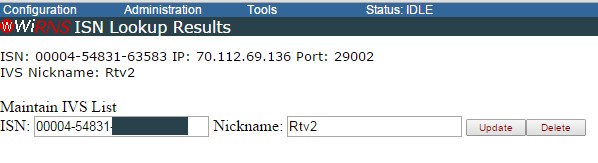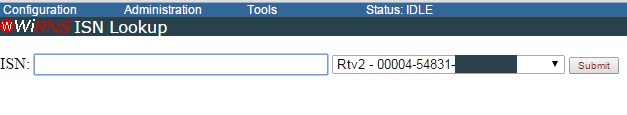Tools:ISN Lookup
From WiRNS Wiki
The ISN Lookup tool allows you to look up the ISN of anybody's Replay
To use it, enter the ISN that you wish to look up and click SUBMIT
This will give you the IP address, port number and IVS nickname associated with that ISN.
If you click UPDATE it will add the details to your WiRNS address book, so that next time you can select the entry from the drop-down menu on the right.
You can also use the IVS Tester to validate ISN numbers:
http://www.lhaven.net/ivstest/