Installation:Setup
From WiRNS Wiki
Revision as of 22:45, 6 July 2011 by Glenn Reimche (Talk | contribs)
- Open WiRNS in your Web Browser
- In your browser, enter a url that uses the IP Address you configured WiRNS to use during the installation. For example, if you configured WiRNS to use the address 192.168.1.2, enter a url of http://192.168.1.2 This should display the WiRNS Index Page:
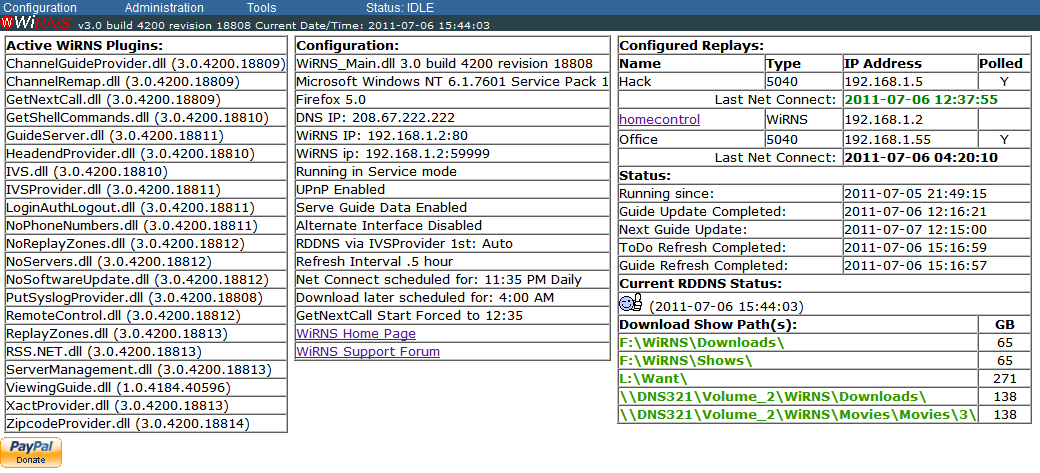
- If the WiRNS Index Page fails to load:
- You have entered an incorrect IP address, or
- There is another application already using Port 80 on this computer, or
- The IP Address you configured WiRNS to use is incorrect.
- If you are unable to access WiRNS, enter the Configuration Server url: http://127.0.0.1:8923
This should load the WiRNS Index Page. If it does not, WiRNS is not running.
- In your browser, enter a url that uses the IP Address you configured WiRNS to use during the installation. For example, if you configured WiRNS to use the address 192.168.1.2, enter a url of http://192.168.1.2 This should display the WiRNS Index Page:
- Configure Schedules Direct as your Guide Data Source
If you have not already done so, go to Schedules Direct Signup and sign up for the FREE 7 day trial. Only pay after you get this working.