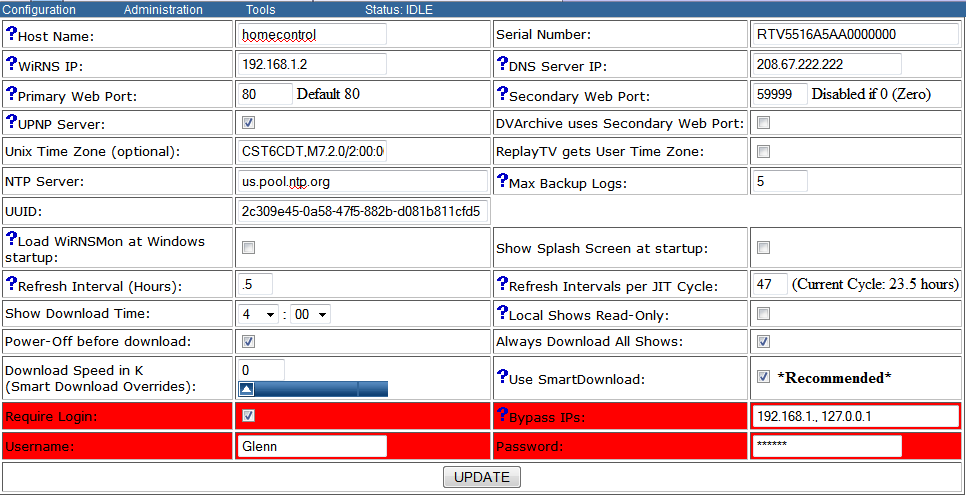Configuration:WiRNS
| Line 1: | Line 1: | ||
| − | <div class="resize">[[image:config_wirns.png|966px]]</div> | + | <div class="resize">[[image:config_wirns.png|966px]]</div><br> |
| + | '''Host name:''' | ||
| + | the name of your WiRNS server | ||
| + | |||
| + | WiRNS IP: | ||
| + | the IP that you want WiRNS bound to; if you are running DVArchive on the same PC, it is recommend that you set a secondary IP on the NIC and put WiRNS and DVArchive on different IPs | ||
| + | |||
| + | '''Primary Web Port:''' | ||
| + | (default 80) note, if you change this to anything other than 80, your Replay will not be able to find WiRNS | ||
| + | |||
| + | '''UPNP:''' | ||
| + | to stream shows downloaded to the WiRNS PC back to a ReplayTV, this must be checked; WiRNS will appear as another ReplayTV on your network in the Replay Guide of your ReplayTV | ||
| + | |||
| + | '''Channel Guide Hours to Display:''' | ||
| + | the number of hours of program listings you want displayed in the WiRNS Channel Guide (does not affect channel guide listings on the ReplayTV); default is 6 | ||
| + | |||
| + | '''Download Shows Directory:''' | ||
| + | the location you want shows downloaded to when downloading from a ReplayTV; multiple paths are supported; Limit to 5 and separate with ";"s. ex: d:\wirns\shows;d:\D:\DVArchive\Local_Guide | ||
| + | these shows will be displayed in the WiRNS ReplayGuide under WiRNS | ||
| + | |||
| + | '''Show Download Time:''' | ||
| + | if a show is selected to download later from a ReplayTV or "Automatically Download All Shows" is enabled, this is the time at which the download will start | ||
| + | |||
| + | '''Power Off Before Download:''' | ||
| + | if enabled, this will turn off a ReplayTV (if it is on) before downloading a show to WiRNS | ||
| + | |||
| + | '''Download Speed:''' | ||
| + | the maximum bandwidth WiRNS should use when downloading a show from a ReplayTV | ||
| + | |||
| + | '''Confirm Show Deletes:''' | ||
| + | if enabled, a dialog box will be displayed requiring you to confirm a show deletion | ||
| + | |||
| + | '''Suppress Repeating Show Times:''' | ||
| + | |||
| + | '''Date Format (current format):''' | ||
| + | set a custom format for displaying the date | ||
| + | |||
| + | '''Require Login:''' | ||
| + | if enabled, requires login to access WiRNS web interface; if WiRNS is accessible "from the outside" for remote user, this requiring login is HIGHLY recommended | ||
| + | |||
| + | '''Serial Number:''' | ||
| + | the serial number of the WiRNS emulated ReplayTV; this is automatically generated by WiRNS and is required (along with UPNP enabled) to stream downloaded shows back to a ReplayTV | ||
| + | |||
| + | '''DNS Server IP:''' | ||
| + | the IP of the DNS server you want WiRNS to use; this can be either your router or your ISP's DNS | ||
| + | |||
| + | '''Secondary Web Port:''' | ||
| + | secondary TCP port to bind the WiRNS web server to; useful if your ISP blocks or filters traffic on port 80 | ||
| + | |||
| + | '''NTP Server:''' | ||
| + | the time server WiRNS should sync with; this shouldn't need to be changed | ||
| + | |||
| + | '''UUID:''' | ||
| + | this number is automatically generate by WiRNS and should not be changed; it is required to stream shows from the WiRNS PC to a ReplayTV | ||
| + | ''' | ||
| + | ReplayGuide/ToDo/Poopli/IVSBase | ||
| + | Refresh Interval (Hours):''' | ||
| + | interval at which scheduled rebuild/refresh will be initiated | ||
| + | |||
| + | '''Local Shows Read-Only:''' | ||
| + | enabling this will prevent deleting a local WiRNS ReplayGuide show from the WiRNS web interface; the only way to delete the show is from Windows | ||
| + | |||
| + | '''Automatically Download All Shows:''' | ||
| + | if enabled, ALL shows on ALL ReplayTVs will download to the WiRNS PC at the time specified in "Show Download Time" | ||
| + | |||
| + | '''Use SmartDownload:''' | ||
| + | SmartDownload will auto-throttle show downloads to 300k if the Replay is recording or receiving on a per-show basis; SmartDownload will check every 10 minutes to see if the transfer rate can be increased or if it needs to stay the same; No restrictions for WiRNS or DVA downloads. | ||
| + | |||
| + | '''Use Alternate Interface:''' | ||
| + | if enabled, presents the WiRNS pages in an alternate manner for browser compatibility | ||
| + | |||
| + | '''Bypass IPs:''' | ||
| + | Skip logon for trusted IP/subnets (comma separated). ex: 192.168.1,192.168.2.15 | ||
Revision as of 16:14, 4 July 2011
Host name: the name of your WiRNS server
WiRNS IP: the IP that you want WiRNS bound to; if you are running DVArchive on the same PC, it is recommend that you set a secondary IP on the NIC and put WiRNS and DVArchive on different IPs
Primary Web Port: (default 80) note, if you change this to anything other than 80, your Replay will not be able to find WiRNS
UPNP: to stream shows downloaded to the WiRNS PC back to a ReplayTV, this must be checked; WiRNS will appear as another ReplayTV on your network in the Replay Guide of your ReplayTV
Channel Guide Hours to Display: the number of hours of program listings you want displayed in the WiRNS Channel Guide (does not affect channel guide listings on the ReplayTV); default is 6
Download Shows Directory: the location you want shows downloaded to when downloading from a ReplayTV; multiple paths are supported; Limit to 5 and separate with ";"s. ex: d:\wirns\shows;d:\D:\DVArchive\Local_Guide these shows will be displayed in the WiRNS ReplayGuide under WiRNS
Show Download Time: if a show is selected to download later from a ReplayTV or "Automatically Download All Shows" is enabled, this is the time at which the download will start
Power Off Before Download: if enabled, this will turn off a ReplayTV (if it is on) before downloading a show to WiRNS
Download Speed: the maximum bandwidth WiRNS should use when downloading a show from a ReplayTV
Confirm Show Deletes: if enabled, a dialog box will be displayed requiring you to confirm a show deletion
Suppress Repeating Show Times:
Date Format (current format): set a custom format for displaying the date
Require Login: if enabled, requires login to access WiRNS web interface; if WiRNS is accessible "from the outside" for remote user, this requiring login is HIGHLY recommended
Serial Number: the serial number of the WiRNS emulated ReplayTV; this is automatically generated by WiRNS and is required (along with UPNP enabled) to stream downloaded shows back to a ReplayTV
DNS Server IP: the IP of the DNS server you want WiRNS to use; this can be either your router or your ISP's DNS
Secondary Web Port: secondary TCP port to bind the WiRNS web server to; useful if your ISP blocks or filters traffic on port 80
NTP Server: the time server WiRNS should sync with; this shouldn't need to be changed
UUID: this number is automatically generate by WiRNS and should not be changed; it is required to stream shows from the WiRNS PC to a ReplayTV ReplayGuide/ToDo/Poopli/IVSBase Refresh Interval (Hours): interval at which scheduled rebuild/refresh will be initiated
Local Shows Read-Only: enabling this will prevent deleting a local WiRNS ReplayGuide show from the WiRNS web interface; the only way to delete the show is from Windows
Automatically Download All Shows: if enabled, ALL shows on ALL ReplayTVs will download to the WiRNS PC at the time specified in "Show Download Time"
Use SmartDownload: SmartDownload will auto-throttle show downloads to 300k if the Replay is recording or receiving on a per-show basis; SmartDownload will check every 10 minutes to see if the transfer rate can be increased or if it needs to stay the same; No restrictions for WiRNS or DVA downloads.
Use Alternate Interface: if enabled, presents the WiRNS pages in an alternate manner for browser compatibility
Bypass IPs: Skip logon for trusted IP/subnets (comma separated). ex: 192.168.1,192.168.2.15