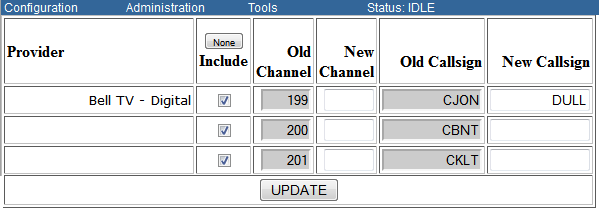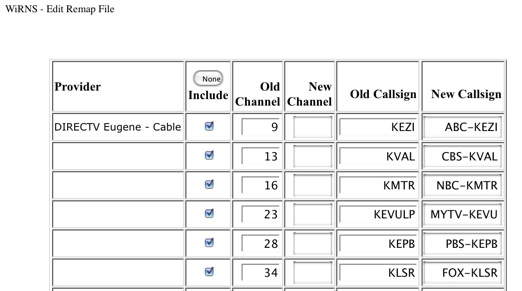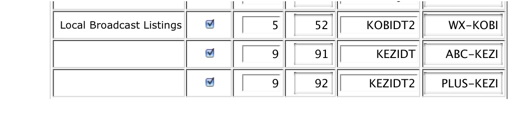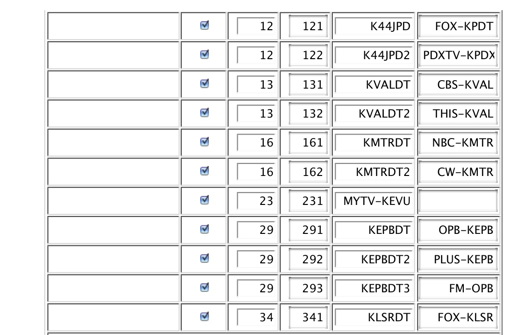Configuration:Edit Remap File
From WiRNS Wiki
(Difference between revisions)
m |
|||
| Line 9: | Line 9: | ||
[[image:remap3.jpg]] | [[image:remap3.jpg]] | ||
| − | It channel 23 that's the tricky part. Since the same channel appears in both line-ups, I had to figure this out, with the help of Henry (Thanks!). | + | It is channel 23 that's the tricky part. Since the same channel appears in both line-ups, I had to figure this out, with the help of Henry (Thanks!). |
Revision as of 03:45, 7 October 2011
Here is a more complex example from my system. I have both Directv and OTA HDTV using a CM-7000 STB.
It is channel 23 that's the tricky part. Since the same channel appears in both line-ups, I had to figure this out, with the help of Henry (Thanks!).