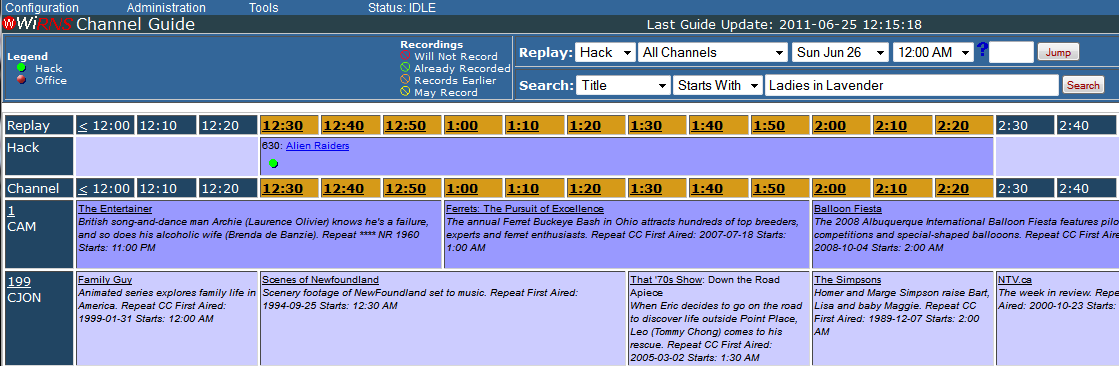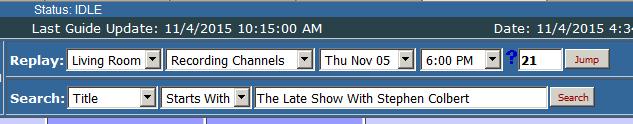Tools:Current Channel Guide
From WiRNS Wiki
(Difference between revisions)
The Robman (Talk | contribs) |
The Robman (Talk | contribs) |
||
| Line 2: | Line 2: | ||
<br><br> | <br><br> | ||
<div class="resize">[[image:tools_curguide.png|1119px]]</div> | <div class="resize">[[image:tools_curguide.png|1119px]]</div> | ||
| + | <br> | ||
| + | '''Replay:''' | ||
| + | {| | ||
| + | |1 | ||
| + | |'''Replay''' | ||
| + | |Serves no purpose | ||
| + | |- | ||
| + | |2 | ||
| + | |'''Channels''' | ||
| + | |Select all channels, or a favorite list, or just shows that will record | ||
| + | |- | ||
| + | |3 | ||
| + | |'''Date''' | ||
| + | |Select which date to list the guide for | ||
| + | |- | ||
| + | |4 | ||
| + | |'''Time''' | ||
| + | |Select the time when the list starts | ||
| + | |- | ||
| + | |5 | ||
| + | |'''Scroll''' | ||
| + | |Enter a channel number to instantly scroll to that part of the listing | ||
| + | |- | ||
| + | |6 | ||
| + | |'''Jump''' | ||
| + | |Click the Jump button to enter the changes above | ||
| + | |} | ||
| + | <br> | ||
| + | '''Search:''' | ||
| + | {| | ||
| + | |1 | ||
| + | |'''Field''' | ||
| + | |Select Title, Description, etc | ||
| + | |- | ||
| + | |2 | ||
| + | |'''Match Type''' | ||
| + | |Select Starts With, Ends With, etc | ||
| + | |- | ||
| + | |3 | ||
| + | |'''Match Data''' | ||
| + | |Enter the data that you wish to search for | ||
| + | |- | ||
| + | |4 | ||
| + | |'''Search''' | ||
| + | |Click the search button to open a new window with the search results | ||
| + | |} | ||
| + | <br> | ||
| + | '''Search Criteria:'''<br> | ||
| + | <div class="resize">[[image:tools_curguide_search1.jpg|1119px]]</div> | ||
| + | <br> | ||
| + | '''Search Results:'''<br> | ||
| + | <div class="resize">[[image:tools_curguide_search2.jpg|1119px]]</div> | ||
Revision as of 22:48, 4 November 2015
Display the current channel guide on all, or some, of your active Replays.
Replay:
| 1 | Replay | Serves no purpose |
| 2 | Channels | Select all channels, or a favorite list, or just shows that will record |
| 3 | Date | Select which date to list the guide for |
| 4 | Time | Select the time when the list starts |
| 5 | Scroll | Enter a channel number to instantly scroll to that part of the listing |
| 6 | Jump | Click the Jump button to enter the changes above |
Search:
| 1 | Field | Select Title, Description, etc |
| 2 | Match Type | Select Starts With, Ends With, etc |
| 3 | Match Data | Enter the data that you wish to search for |
| 4 | Search | Click the search button to open a new window with the search results |
Search Criteria:
Search Results: