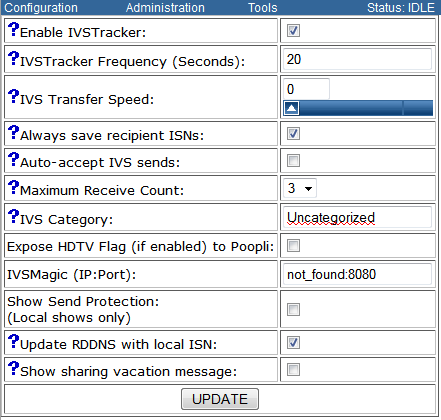Configuration:IVS
(Created page with "image:config_ivs.png") |
The Robman (Talk | contribs) |
||
| Line 1: | Line 1: | ||
| + | WiRNS includes IVS Receive capability. | ||
| + | |||
| + | Features include: | ||
| + | * Multiple concurrent receives, user configurable | ||
| + | * Receive Accept/Pause/Cancel | ||
| + | * Automatic Accept option | ||
| + | * Configurable receive path(s) | ||
| + | * Optional Replay Receive Intercept | ||
| + | <br> | ||
| + | |||
| + | ==Configuration== | ||
| + | |||
[[image:config_ivs.png]] | [[image:config_ivs.png]] | ||
| + | |||
| + | ===Configuration / IVS=== | ||
| + | * '''Enable IVSTracker:''' Must be selected | ||
| + | * '''IVS Transfer Speed:''' Limits the bandwidth allocated to IVS Transfers | ||
| + | * '''Auto-accept IVS sends:''' If selected, Sends will be automatically accepted and the transfer will begin. | ||
| + | * '''Maximum Receive Count:''' Maximum number of concurrent receives allowed. | ||
| + | |||
| + | Note that any accepted Receive beyond this value will wait in queue and automatically start when other Receive(s) complete. | ||
| + | |||
| + | ===Configuration / Replays=== | ||
| + | For each Replay, there is an option, '''Intercept IVS Sends:''' When selected, shows sent to this Replay will instead be received by WiRNS. At that point, all options defined for a WiRNS Receive will apply. | ||
| + | |||
| + | ===Configuration / WiRNS Show Paths=== | ||
| + | Under your WiRNS Virtual Replay is an IVS column. Select the Path(s) you wish to use for IVS Receives. These function identical to Download Paths. | ||
| + | |||
| + | ===Tools / IVSTracker=== | ||
| + | Use to control the Receive, including Accept, Pause, and Cancel. | ||
| + | Because the Receive needs the IVSTracker info, you can't Delete the Tracker entry until the Receive is complete or Canceled. For some features, the status will be reflected after the next Tracker refresh. | ||
| + | |||
| + | Pausing a Receive will open a slot in the Receive Queue, allowing a waiting Receive to commence. If that occurs, Resuming the Paused receive will place it back into the queue, and will not necessarily immediately Resume the Receive, if the maximum receive count has already been reached. It will also skew the transfer rate and estimated completion times. | ||
| + | |||
| + | If the sending Replay becomes unresponsive, WiRNS will reduce, in two stages, the frequency at which it requests data from the sender. Once normal communication is restored, the receive will continue normally. Messages will be logged and a status will be indicated in IVS Tracker. | ||
| + | |||
| + | If WiRNS is stopped, or in the extremely unlikely event that WiRNS hangs or crashes, Receives will resume when WiRNS is restarted. | ||
| + | |||
| + | Use of this and any WiRNS IVS feature is allowed only for legally obtained and transmittable material. Any other use may violate copyrights expressed or implied, and the legal responsibilities and consequences of doing so rest solely with the WiRNS end user. Use of these features expresses acceptance of these terms. | ||
Latest revision as of 17:07, 28 October 2015
WiRNS includes IVS Receive capability.
Features include:
- Multiple concurrent receives, user configurable
- Receive Accept/Pause/Cancel
- Automatic Accept option
- Configurable receive path(s)
- Optional Replay Receive Intercept
Contents |
Configuration
Configuration / IVS
- Enable IVSTracker: Must be selected
- IVS Transfer Speed: Limits the bandwidth allocated to IVS Transfers
- Auto-accept IVS sends: If selected, Sends will be automatically accepted and the transfer will begin.
- Maximum Receive Count: Maximum number of concurrent receives allowed.
Note that any accepted Receive beyond this value will wait in queue and automatically start when other Receive(s) complete.
Configuration / Replays
For each Replay, there is an option, Intercept IVS Sends: When selected, shows sent to this Replay will instead be received by WiRNS. At that point, all options defined for a WiRNS Receive will apply.
Configuration / WiRNS Show Paths
Under your WiRNS Virtual Replay is an IVS column. Select the Path(s) you wish to use for IVS Receives. These function identical to Download Paths.
Tools / IVSTracker
Use to control the Receive, including Accept, Pause, and Cancel. Because the Receive needs the IVSTracker info, you can't Delete the Tracker entry until the Receive is complete or Canceled. For some features, the status will be reflected after the next Tracker refresh.
Pausing a Receive will open a slot in the Receive Queue, allowing a waiting Receive to commence. If that occurs, Resuming the Paused receive will place it back into the queue, and will not necessarily immediately Resume the Receive, if the maximum receive count has already been reached. It will also skew the transfer rate and estimated completion times.
If the sending Replay becomes unresponsive, WiRNS will reduce, in two stages, the frequency at which it requests data from the sender. Once normal communication is restored, the receive will continue normally. Messages will be logged and a status will be indicated in IVS Tracker.
If WiRNS is stopped, or in the extremely unlikely event that WiRNS hangs or crashes, Receives will resume when WiRNS is restarted.
Use of this and any WiRNS IVS feature is allowed only for legally obtained and transmittable material. Any other use may violate copyrights expressed or implied, and the legal responsibilities and consequences of doing so rest solely with the WiRNS end user. Use of these features expresses acceptance of these terms.